When you’re just starting out as a reseller, managing inventory can feel overwhelming. Products come in, products go out, and before you know it, you’ve lost track of what’s actually on hand. The good news? You don’t need fancy software to stay organized. A simple inventory system can save you from chaos and help you scale your business with confidence.
In this beginner’s guide, I’ll walk you through how to set up an easy inventory system using nothing more than basic tools like spreadsheets — and how you can upgrade later as your business grows.
Step 1: Decide What to Track
At a minimum, your inventory system should track:
- Product name
- SKU or ID
- Purchase price
- Selling price
- Quantity on hand
- Supplier
- Notes (e.g., seasonal demand, location)
Example: If you’re reselling books, tracking supplier and location means you’ll always know which box a particular title is in — and who you bought it from if you need to reorder.
Pro Tip: Even simple notes like “bin A” or “shelf 2” can save you 5–10 minutes per order, which adds up fast over dozens of shipments.
Step 2: Choose Your Tool
You don’t need to invest in expensive systems from day one.
- Spreadsheets: Perfect for beginners. Google Sheets and Excel are free, flexible, and easy to update. You can also share them across devices.
- Inventory apps: Once you hit 100+ SKUs, consider tools like Airtable, Notion, or dedicated inventory software.
- Dedicated platforms: As you scale further, tools like ByteConn’s Inventory System (or other SaaS platforms) can automate tracking and sync across marketplaces.
Example: A beginner reseller started with Google Sheets. When their business grew to 200+ SKUs, they switched to Airtable, which allowed them to add photos and filter inventory more easily.
Step 3: Build Your Spreadsheet
Create a table with columns for each data point you want to track. Here’s a simple starter template:
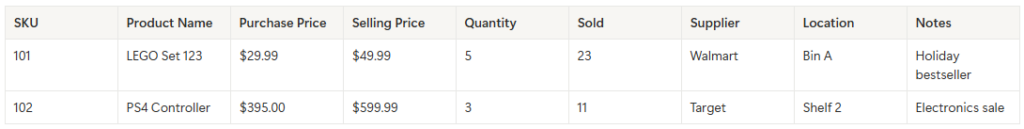
Pro Tip: Use conditional formatting to highlight low stock items in red. That way, you’ll know at a glance when to reorder.
Step 4: Update Regularly
The best system is useless if you don’t keep it updated. Build the habit:
- Add new products as soon as they arrive.
- Subtract items immediately after they sell.
- Review weekly to ensure accuracy.
Example: One reseller blocked 10 minutes at the end of every workday to update inventory. This habit eliminated 90% of overselling problems.
Pro Tip: Batch updates if you process multiple sales at once — update your spreadsheet right after packing orders.
Step 5: Prepare for Growth
As your reseller business expands, your needs will change. Be ready to:
- Automate tracking with dedicated inventory tools.
- Integrate your system with Amazon, eBay, or Shopify for automatic syncing.
- Assign barcodes or SKUs for faster scanning and error-free updates.
Example: A seller scaling from 50 to 500 SKUs introduced barcodes. The upgrade reduced their inventory update time from 2 hours per week to just 30 minutes.
Common Mistakes to Avoid
- Not updating regularly: A spreadsheet won’t help if it’s always outdated.
- Tracking too little data: At least record purchase price, selling price, and quantity.
- Overcomplicating early: Start with essentials. Don’t build a 20-column sheet you won’t maintain.
FAQs About Simple Inventory Systems
Q: How many products do I need before I set up a system?
Even if you only have 10 items, it’s worth starting early. Organization scales with you.
Q: Is a spreadsheet enough for serious reselling?
Yes, up to a point. Many successful resellers use spreadsheets until they hit hundreds of SKUs.
Q: When should I switch to software?
When updating inventory takes too much of your time (or errors start costing money), it’s time to upgrade.
Final Thoughts
A simple inventory system is the backbone of any successful reseller business. It keeps you organized, prevents overselling, and helps you make smarter buying decisions. Start with a basic spreadsheet, build the habit of keeping it updated, and you’ll be ready to scale when the time comes.
Remember: consistency beats complexity. A 5-column spreadsheet, updated daily, will outperform fancy software that you never use.
Recent Comments